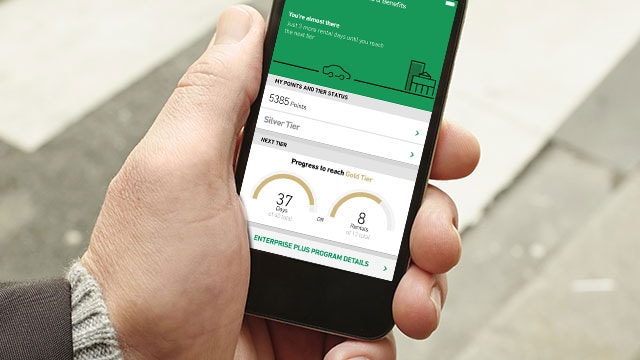How do I request missing points if i forgot to provide my Enterprise Plus number?
You can request missing rental points for rental reservations made in the United States up to six months after your return date if the return date was on or after your enrolment date.
You will need the following information:
- Reservation or Rental Agreement number
- Pick-up location
- Pick-up date
- Return date
Once you have this information, then:
- Login to your Enterprise Plus Account
- Select "My Rewards & Benefits"
- Click "Request Missing Rental Activity"
- You will be redirected to a Missing Rental Activity Form to complete
- Once completed, submit the form
If you do not have the above information but you do have your driving licence:
Please click here to visit our print receipt page where you can find all the necessary information needed so that we can provide you even faster service.
If you are still unable to request your missing points:
Contact us on 1-800-962-7070 between 7:00am-7:00pm Central Standard Time and we will get them added for you.
If you rented from National
Please contact us on 1-800-962-7070 between 7:00am-7:00pm Central Standard Time for assistance. To expedite your request, please make sure you know your rental agreement or reservation number, pick up location, pick up date and return date.