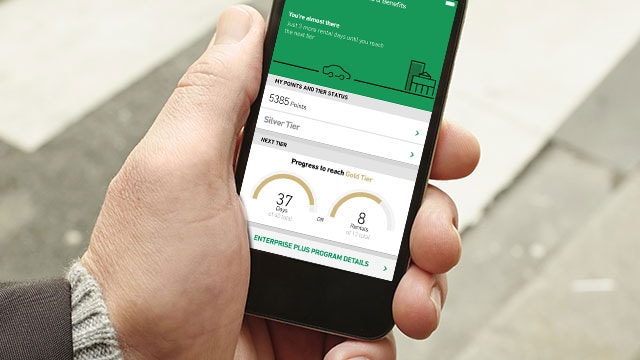What are the requirements to create a new Enterprise Plus password?
The rules to create a new Enterprise Plus password are as follows. The password:
- Must be at least 8 characters
- Must contain a number
- Must contain a letter
- Cannot be your email address
- Cannot contain your member number, first or last name
- Cannot contain a special character
- Cannot contain the word "password"
- Cannot contain spaces
If you are unsuccessful at resetting your password or are having technical difficulties, please click here to find out how to contact our Enterprise Plus Member Services Department.